Over the years I have spent a small fortune on photography gadgets and gizmos. One lesson I have learned is that if it is not with you then you are unlikely to use it. This means - whatever it is, if it is not in the bag it is going to gather dust. I am sure this rule of thumb doesn't apply to everyone but it does for me. Space is at a premium in my bag so any passengers need to be small and useful.The Triggertrap Mobile dongle fits the bill - it is tiny and tucks away nicely in my bag.
What is it? Basically it is an all singing and dancing camera remote operated from your smartphone. It provides more triggering options than you are ever likely to need from simple cable release options, Multiple Timelapse modes and a whole range of triggering options. It also has HDR modes but I will avoid that debate.
To get going with Triggertrap you will need the mobile dongle a cable to connect to your camera and your smartphone running the Triggertrap app. The dongle is not camera specific which is great but if you do use different cameras you may have to get different camera cables
Order your dongle online and when it arrives the first thing you will notice is the environmentally friendly packaging. As someone who easily loses his cool with annoying bubble packs this is a major plus point for me. Extracting your latest gadget without throwing it around the room or hacking the packaging with scissors or a kitchen knife is good - all good!
The first thing that you will notice about the dongle is its size and simplicity. It doesn't even have an on off switch - perfect for me as I would leave it switched on. I did used to have an intervalometer in my bag but whenever I went to use it the batteries were always flat. You simply plug your camera specific cable into your camera then the dongle plugs into the headphone jack on your phone.
The app itself is what you would expect of a well designed app and is simple and intuitive to use.One improvement that I would like to see is the ability to set an end to timelapses. This could either be number of frames or something more dynamic where frame rate interval and clip duration could be set. That said it is not too difficult to calculate.
I have a number of applications for Triggertrap - of course the simple timelapse.
Kearsney Timelapse short from Alan Langley on Vimeo.
What I called a fashion lapse - still very much work in progress!
Lucy 2 from Alan Langley on Vimeo.
I have also recently been working on a project to create animated GIFs for an iphone app. Triggertrap will provide perfect intervals to help guarantee consistent results.
Triggertrap Mobile fired the photo for each frame using the Timelapse Mode